- The Azure OpenAI Service: Enterprise AI Integration with Microsoft Azure
- Understanding Azure OpenAI Service
- Key Benefits for Enterprise Applications
- Integration Scenarios
- Implementation Best Practices
- Conclusion
- Frequently Asked Questions
The Azure OpenAI Service: Enterprise AI Integration with Microsoft Azure
The Azure OpenAI Service represents a significant milestone in making advanced artificial intelligence capabilities accessible to enterprise organizations. By combining OpenAI's powerful language models with Microsoft Azure's robust cloud infrastructure, this service enables businesses to seamlessly incorporate AI functionality into their existing applications while maintaining enterprise-grade security and compliance standards.
Listen to this episode of the Emergent Podcast as Mark Bajema, Emergent Software’s CIO discusses the complexities of software engineering with the guidance of AI.
Understanding Azure OpenAI Service
Azure OpenAI Service provides organizations with access to OpenAI's powerful language models, including GPT-o1 and GPT-4o, through Azure's secure and compliant cloud platform. This integration allows enterprises to leverage state-of-the-art AI capabilities while benefiting from Azure's enterprise features, including role-based access control (RBAC), private networking, and regional availability.
For example, a mid-sized software development company that specializes in .NET applications recently integrated Azure OpenAI Service into their existing development workflow. Using Visual Studio and Azure DevOps, they were able to implement AI-powered code review and documentation generation capabilities. Their development team leveraged their existing C# expertise to create middleware that connects their applications to Azure OpenAI Service, while maintaining their familiar SQL Server backend for storing and managing project metadata.
Here's a basic example of integrating Azure OpenAI Service with a .NET application:
```
using Azure;
using Azure.AI.OpenAI;
public class AzureOpenAIService {
private readonly ChatClient _client;
private readonly string _deploymentName;
public AzureOpenAIService(IConfiguration configuration)
{
var endpoint = new Uri(configuration["AzureOpenAI:Endpoint"]);
var apiKey = configuration["AzureOpenAI:ApiKey"];
_deploymentName = configuration["AzureOpenAI:DeploymentName"];
var openAiClient = new AzureOpenAIClient(endpoint, new AzureKeyCredential(apiKey));
_client = openAiClient.GetChatClient(_deploymentName);
}
public async Task<string> GetCompletionAsync(string prompt)
{
ChatCompletion completion = await _client.CompleteChat(
[
new SystemChatMessage("You are a helpful assistant."),
new UserChatMessage(prompt),
]
)
return completion.Content[0].Text;
}
}
Key Benefits for Enterprise Applications
Enhanced Security and Compliance
Organizations using Azure OpenAI Service benefit from Azure's comprehensive security features and compliance certifications. A mid-market healthcare software provider with 300 employees exemplifies this integration. They utilized Azure Active Directory integration for identity management, seamlessly connecting their existing .NET-based electronic health records system with Azure OpenAI Service.
Their implementation includes Virtual Network (VNet) support for secure network isolation, ensuring their AI-powered patient data analysis remains isolated from public networks. They established private endpoints for protected data access, integrating with their existing SQL Server databases through Azure Private Link. The company maintained compliance with industry standards such as SOC, ISO, and HIPAA by leveraging Azure's built-in compliance frameworks, crucial for their healthcare client base.
Scalable Infrastructure
The service leverages Azure's global infrastructure to provide robust capabilities. Consider a growing manufacturing software company that provides IoT solutions using Azure and .NET. They implemented high availability and disaster recovery capabilities by deploying their AI-enhanced monitoring system across multiple Azure regions, ensuring continuous operation of their critical systems.
The company utilized automatic scaling to meet varying workload demands, enabling their ASP.NET Core applications to handle fluctuating numbers of IoT device connections efficiently. They implemented regional deployment options to meet data residency requirements for their European clients, while maintaining seamless integration with their existing Azure services and resources, including Azure SQL Database and Azure Functions.
Integration Scenarios
Customer Experience Enhancement
Organizations can improve customer interactions through various capabilities. A mid-sized professional services firm leveraged Azure OpenAI Service to enhance their customer support system. They built intelligent chatbots and virtual assistants using .NET Core and Azure Bot Service, integrated with their existing SQL Server CRM database.
Their automated email response system, built with Azure Logic Apps and C#, processes customer inquiries and automatically routes them to appropriate departments. They implemented personalized content recommendations within their ASP.NET Core customer portal, suggesting relevant services based on historical data stored in Azure SQL Database. The system's multi-language support and translation capabilities, implemented under Azure AI Services, helped them expand their market reach.
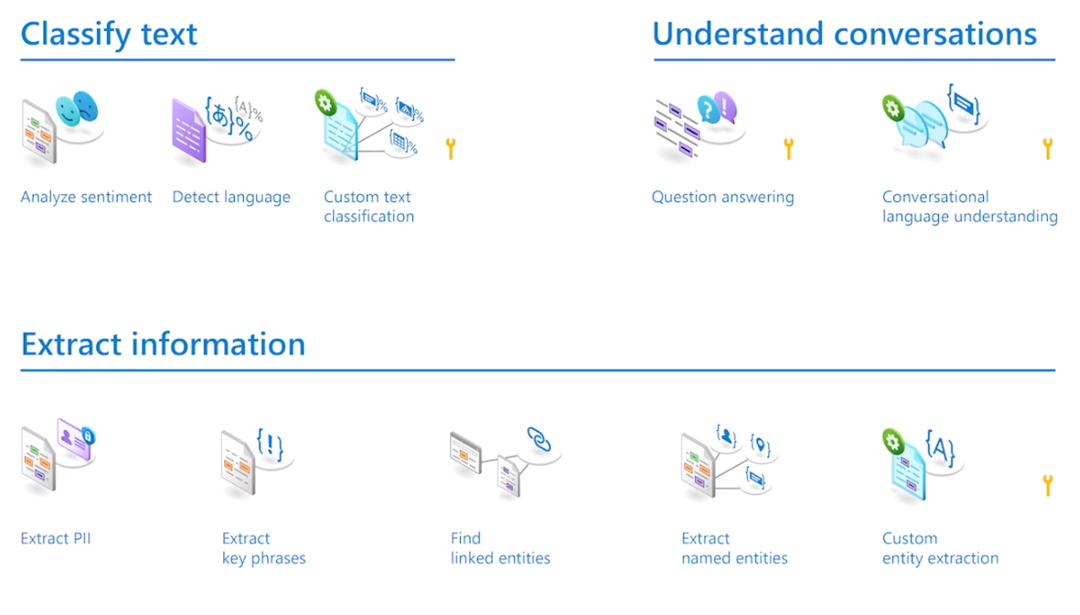
Microsoft Azure AI Language Services capabilities. Source: Microsoft Learn.
Example of implementing a basic chatbot using Azure OpenAI Service and ASP.NET Core:
```csharp
[ApiController]
[Route("api/[controller]")]
public class ChatController : ControllerBase
{
private readonly AzureOpenAIService _openAIService;
private readonly ILogger<ChatController> _logger;
public ChatController(AzureOpenAIService openAIService, ILogger<ChatController> logger)
{
_openAIService = openAIService;
_logger = logger;
}
[HttpPost("chat")]
public async Task<IActionResult> Chat([FromBody] ChatRequest request)
{
try
{
// Get context from SQL Server if needed
var contextPrompt = await GetCustomerContext(request.CustomerId);
// Combine context with user question
var fullPrompt = $"{contextPrompt}\nUser Question: {request.Question}";
var response = await _openAIService.GetCompletionAsync(fullPrompt);
// Log interaction
await LogChatInteraction(request.CustomerId, request.Question, response);
return Ok(new { response });
}
catch (Exception ex)
{
_logger.LogError(ex, "Error processing chat request");
return StatusCode(500, "An error occurred processing your request");
}
}
}
```
Business Process Automation
Azure OpenAI Service enables automation of various business processes. For example, consider a mid-market financial services company. They developed a data analysis and reporting system using Azure Functions and Azure OpenAI Service, automating the processing of financial documents stored in SharePoint Online.
Their contract review and summarization solution, built on .NET 6 and integrated with Azure OpenAI Service, helps their legal team process agreements more efficiently. The research and information synthesis capabilities are implemented through a C# application that analyzes market trends and generates insights. Their meeting summary generation tool, integrated with Microsoft Teams and built using Azure OpenAI Service, automatically captures and distributes key discussion points.
The company also leverages Power Automate for streamlining routine workflows. This includes automating document approvals, managing form submissions, and orchestrating data flows between SharePoint, Teams, and other Microsoft 365 services without requiring custom code development.
Example of document analysis integration with Azure OpenAI Service:
```csharp
public class DocumentAnalysisService
{
private readonly AzureOpenAIService _openAIService;
private readonly SqlConnection _connection;
public async Task<DocumentAnalysis> AnalyzeDocument(string documentContent)
{
// Create structured prompt for document analysis
var prompt = new StringBuilder();
prompt.AppendLine("Please analyze the following document and extract key information:");
prompt.AppendLine("1. Main topics discussed");
prompt.AppendLine("2. Action items");
prompt.AppendLine("3. Important dates");
prompt.AppendLine("\nDocument content:");
prompt.AppendLine(documentContent);
var analysis = await _openAIService.GetCompletionAsync(prompt.ToString());
// Store results in SQL Server
using var cmd = new SqlCommand(
"INSERT INTO DocumentAnalysis (Content, Analysis, AnalysisDate) VALUES (@content, @analysis, @date)",
_connection);
cmd.Parameters.AddWithValue("@content", documentContent);
cmd.Parameters.AddWithValue("@analysis", analysis);
cmd.Parameters.AddWithValue("@date", DateTime.UtcNow);
await cmd.ExecuteNonQueryAsync();
return new DocumentAnalysis { Content = documentContent, Analysis = analysis };
}
}
```
Implementation Best Practices
Architecture Considerations
When integrating Azure OpenAI Service, organizations should focus on building scalable and resilient architectures. Consider a regional retail software provider that implemented their AI solution using a microservices architecture built with .NET 6 and Docker containers orchestrated by Azure Kubernetes Service. They designed their system for scalability and resilience by implementing horizontal scaling patterns and deploying across multiple Azure availability zones.
Their error handling and retry logic utilizes the Polly library for .NET, implementing circuit breakers and exponential backoff strategies for API calls to Azure OpenAI Service. They manage API rate limits and quotas through a custom C# middleware that handles request throttling and queue management, integrated with Azure Service Bus for reliable message handling.
The company established comprehensive monitoring and logging systems using Application Insights and Azure Monitor, tracking their AI operations alongside their existing .NET applications and SQL Server databases. This integrated monitoring approach provides end-to-end visibility of their entire application stack.
Security and Governance
Security measures must be rigorously implemented to protect AI operations. For example, say a business software provider integrated Azure OpenAI Service into their existing .NET-based ERP system, implementing authentication and authorization through Azure AD B2C and integrating with their existing identity management infrastructure.
They protect sensitive data in prompts and responses using Azure Key Vault for secret management and implementing data filtering through custom C# middleware. Their monitoring and auditing system leverages Azure Monitor and Log Analytics to track all AI interactions, with custom dashboards built using Power BI for compliance reporting.
Content filtering policies are enforced through a combination of Azure OpenAI Service's built-in content filters and custom rules implemented in their .NET application layer, ensuring appropriate use of AI capabilities across their business applications.
Performance Optimization
To ensure optimal performance, organizations must implement several key strategies. For example, a property management software company may have built a caching layer using Azure Cache for Redis® to store frequently used responses from their AI-powered maintenance recommendation system, significantly reducing response times and API costs.
They implemented request batching through Azure Functions, processing multiple property analysis requests in batches during off-peak hours. Their token usage monitoring system, built with .NET and Application Insights, tracks usage patterns and optimizes prompt engineering to reduce costs.
The company carefully selected appropriate model sizes for different tasks - using smaller models for routine property categorization and larger models for complex maintenance planning, all managed through their existing Azure DevOps pipelines.
Example of implementing caching with Azure Redis Cache:
```csharp
public class CachedOpenAIService
{
private readonly IDistributedCache _cache;
private readonly AzureOpenAIService _openAIService;
public async Task<string> GetCachedCompletion(string prompt)
{
var cacheKey = ComputeHash(prompt);
// Try to get from cache first
var cachedResponse = await _cache.GetStringAsync(cacheKey);
if (cachedResponse != null)
{
return cachedResponse;
}
// If not in cache, call Azure OpenAI
var completion = await _openAIService.GetCompletionAsync(prompt);
// Cache the response with expiration
var cacheOptions = new DistributedCacheEntryOptions
{
AbsoluteExpirationRelativeToNow = TimeSpan.FromHours(24)
};
await _cache.SetStringAsync(cacheKey, completion, cacheOptions);
return completion;
}
private string ComputeHash(string input)
{
using var sha256 = SHA256.Create();
var bytes = sha256.ComputeHash(Encoding.UTF8.GetBytes(input));
return Convert.ToBase64String(bytes);
}
}
```
Conclusion
Azure OpenAI Service represents a significant advancement in making AI capabilities accessible to organizations of all sizes. By combining OpenAI's powerful models with Azure's enterprise-grade infrastructure, organizations can confidently implement AI solutions while maintaining security, compliance, and scalability requirements. Through careful attention to implementation best practices and leveraging the Microsoft technology stack, organizations can transform their operations and customer experiences while maintaining the highest standards of security and performance.
Implementing Azure OpenAI Service can lead to immense value across different industries and use cases, particularly when integrated with existing Microsoft technologies like .NET, SQL Server, and Azure services. These implementations show how organizations can leverage their existing technology investments while adding powerful AI capabilities to their applications.
Contact us today to discover how we can help your business integrate AI to drive efficiency, quality, and results.
Frequently Asked Questions
What is the primary purpose of integrating OpenAI services into Azure?
The primary goal of integrating OpenAI services into Azure is to empower organizations to harness advanced generative AI capabilities, such as natural language understanding, text generation, and code completion, within a secure, scalable, and compliant cloud environment. By embedding OpenAI’s models into Azure’s enterprise-grade infrastructure, companies can develop intelligent applications that automate tasks, enhance customer experiences, support decision-making, and drive innovation. This integration also simplifies AI adoption by offering pre-built services, fine-tuning options, and responsible AI governance aligned with Microsoft’s trusted cloud framework.
What is the difference between OpenAI enterprise and Azure OpenAI?
While both platforms provide access to powerful OpenAI models like GPT-4 and Codex, the key difference lies in how these services are delivered and secured. OpenAI Enterprise is managed directly by OpenAI and focuses on providing large organizations with private access, dedicated capacity, and collaboration features. In contrast, Azure OpenAI integrates those same models within Microsoft’s cloud ecosystem, offering additional benefits such as Azure’s identity and access management (Azure AD), compliance certifications (like HIPAA, FedRAMP, and ISO), and seamless connectivity with other Microsoft services like Azure Cognitive Services, Microsoft 365, and Power Platform. This makes Azure OpenAI especially appealing for businesses already embedded in the Microsoft environment.
What are the capabilities of using Azure OpenAI to generate code?
Azure OpenAI enables developers to use natural language prompts to generate, refactor, or complete code snippets across a wide range of programming languages, including Python, JavaScript, C#, and SQL. This functionality significantly accelerates software development cycles by reducing the time spent on boilerplate code, documentation, and syntax errors. Developers can also use it to translate legacy code, write unit tests, or generate infrastructure-as-code templates for tools like Terraform and Bicep. When integrated with Azure DevOps, GitHub Copilot, or Visual Studio Code, these capabilities further streamline CI/CD pipelines and enhance developer productivity in a secure, enterprise-ready environment.
What are the typical integration patterns for enterprise applications?
Enterprises typically adopt several integration patterns to embed Azure OpenAI services into their applications, depending on the business context and technical architecture:
- API-Driven Integration: The most common pattern, where applications call the Azure OpenAI REST APIs to process requests such as document summarization, code generation, or chatbot responses in real-time.
- Middleware Integration: Organizations embed Azure OpenAI into middleware layers (e.g., Logic Apps, Azure Functions) to create intelligent workflows that enrich or automate business logic.
- Batch Processing Pipelines: For high-volume data tasks like report generation or content classification, Azure Data Factory or Azure Synapse Analytics can run batch jobs with OpenAI endpoints.
- Real-Time Streaming: In scenarios like customer support or fraud detection, OpenAI can be part of event-driven architectures using Azure Event Hubs or Azure Stream Analytics.
- Low-Code Platforms: Azure OpenAI integrates well with Power Apps and Power Automate, enabling non-developers to build intelligent applications using simple interfaces and natural language prompts.
Each pattern is designed to optimize performance, reliability, and security—ensuring AI models operate effectively within mission-critical systems.





