In This Blog
- What’s the Purpose of Analytics?
- What is Microsoft Fabric?
- Fabric Comparisons
- Microsoft Fabric Pricing
- Fabric Certification
- Closing Thoughts
- How Emergent Can Help
- Frequently Asked Questions
There’s no shortage of data. Whether it’s electronic medical records, car sales information, or large datasets being trained through Machine Learning (ML) for agent-specific fine-tuning, data is everywhere. And for tech departments, it’s at the core of nearly everything they do.
With immense amounts of data at our disposal, the key question is: how do we manage it effectively?
We turn to analytics.
In this blog post, we’ll explore what data analytics is, how it supports enterprise decision-making, and how Microsoft Fabric enables organizations to manage and use their data in a SaaS-based, fully integrated way.
What’s the Purpose of Analytics?
Back in 1981, Bill Gates famously said, “640K ought to be enough for anybody.” Fast forward to 2025, and we live in a world where a single PowerPoint presentation can be hundreds of megabytes. In fact, 64% of organizations are managing at least one petabyte of data or more.
All that data has to be managed somehow. Teams need to comb through it to determine what’s important, identify insights, and make data available in a way that’s useful across departments.
Data analytics is the process of extracting meaningful patterns, insights, and trends from raw datasets. With today's focus on AI, this is especially critical. Large Language Models (LLMs) are trained on datasets, and when organizations fine-tune these models, the quality of the underlying data determines the outcome.
Analytics helps surface the most important data efficiently, without requiring manual review. To perform analytics effectively, you need a complete toolset. That usually includes:
-
One or more databases.
-
Real-time data streaming and processing capabilities.
-
Data ingestion tools, like data factories.
-
Centralized data warehouses.
-
Reporting and visualization platforms.
Connecting all of these tools in a streamlined, cost-efficient way is a major challenge. That’s what Microsoft Fabric is designed to solve.
Microsoft Fabric is a SaaS-based, end-to-end analytics platform that brings together everything an organization needs to store, transform, analyze, and visualize data. It connects seamlessly to tools like Power BI, Azure SQL, Azure Data Factory, and AI services such as Azure OpenAI. Fabric is not just a collection of tools, it’s a unified platform that simplifies deployment and integration.
Core components of Microsoft Fabric include:
-
Power BI: Visualizes the data in dashboards and reports.
-
Databases: Such as Azure SQL, serving as your data foundation.
-
Data Factory: For ingesting, transforming, and preparing your data.
-
Real-Time Intelligence: For event-driven data scenarios, logging, and monitoring.
-
Data Engineering: Built on Spark, enabling scalable data processing.
-
Fabric Data Science: Supports machine learning workflows within Fabric.
-
Fabric Data Warehouse: A managed, enterprise-grade data warehouse.
Each of these components would normally require separate setup, maintenance, and integration. With Fabric, they’re all embedded into one platform.
What is Microsoft Fabric?
At the heart of Microsoft Fabric is its compute engine and OneLake. Whether your files live in Google Drive, AWS S3, or Azure, OneLake provides direct integration points that let you work with your data without moving it.
![]()
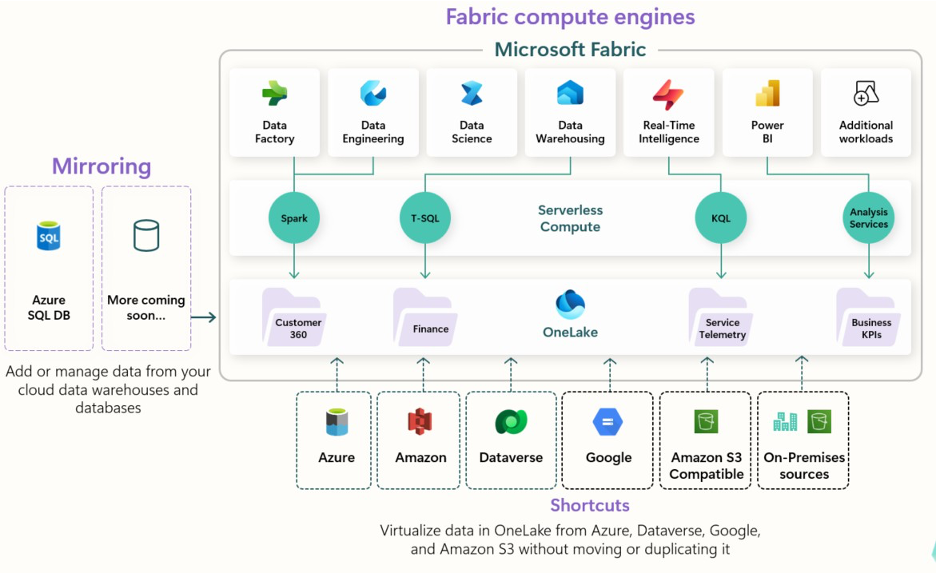
This approach reduces complexity and makes collaboration between tools much easier. Teams working on Power BI dashboards, AI model training, or data pipeline engineering all draw from the same underlying data foundation.
Fabric Comparisons
Let’s take a look at how Microsoft Fabric stacks up against other tools and services.
Microsoft Fabric vs Power BI
While Power BI is focused on visualizing data through dashboards, charts, and interactive reports, Microsoft Fabric includes Power BI as one of its integrated tools. Fabric goes far beyond visualization. It manages the data pipeline end to end, from ingestion and transformation to storage and AI readiness. Power BI is the final step in that chain, making it easier to share insights with stakeholders.
Microsoft Fabric vs DynamoDB
DynamoDB is Amazon’s NoSQL database service. It’s good for real-time, scalable database operations, but it doesn’t come with analytics capabilities out of the box. To analyze DynamoDB data within Microsoft Fabric, you need to use a connector like CData Sync. This tool syncs DynamoDB data into OneLake so you can integrate it into your analytics pipeline and treat it like any other dataset in Fabric.
Microsoft Fabric and Copilot
Microsoft Copilot is a generative AI tool integrated into Microsoft 365 and Azure. Within Fabric, Copilot enhances productivity by allowing you to use natural language prompts to write queries, automate workflows, and explore data insights quickly. Instead of manually querying your dataset, you can ask Copilot for insights like “show me revenue trends for the last six months,” and it will generate a report or visualization.
Microsoft Fabric Pricing
Fabric uses a capacity-based pricing model with two main options:
-
Pay-as-you-go: Flexible, month-to-month billing with no long-term commitment.
-
Reserved pricing: Commit to a longer term and receive substantial discounts.
Here’s a breakdown of pricing by Capacity Unit (CU):
| SKU | CU | Pay-as-you-go | Reserved (monthly) |
|---|---|---|---|
| F2 | 2 | $262.80 | $156.33 (~41% off) |
| F4 | 4 | $525.60 | $312.67 |
| F8 | 8 | $1,051.20 | $625.33 |
| F16 | 16 | $2,102.40 | $1,250.67 |
| F32 | 32 | $4,204.80 | $2,501.33 |
| F64 | 64 | $8,409.60 | $5,002.67 |
| F128 | 128 | $16,819.20 | $10,005.33 |
| F256 | 256 | $33,638.40 | $20,010.67 |
| F512 | 512 | $67,276.80 | $40,021.33 |
| F1024 | 1024 | $134,553.60 | $80,042.67 |
| F2048 | 2048 | $269,107.20 | $160,085.33 |
Popular options tend to be F64 through F256 for most mid- to large-sized enterprises.
Fabric Certification
Microsoft offers an official certification for professionals working with Fabric: DP-600: Microsoft Certified Fabric Analytics Engineer Associate. The exam focuses on:
-
Maintaining a data analytics solution (25–30%)
-
Preparing data (45–50%)
-
Ingesting, transforming, and querying data
-
-
Implementing and managing semantic models (25–30%)
This certification validates your ability to build and maintain analytics solutions using the Fabric platform.
You can learn more here: Microsoft DP-600 Certification
Closing Thoughts
Being able to manage, analyze, and visualize your organization’s data is critical. Microsoft Fabric brings together everything needed to make that possible. Whether you're training AI models, building real-time dashboards, or managing terabytes of customer data, Fabric gives your teams the ability to move faster, work smarter, and scale securely.
How Emergent Can Help
If you're exploring Microsoft Fabric or already working to implement it, Emergent Software can help you get the most out of your investment. Our team has deep experience with Azure data services, Power BI, and modern data architectures, including Microsoft Fabric.
We work closely with clients to:
-
Design a Fabric solution tailored to your data needs and existing environment.
-
Integrate Fabric with your current Azure and Microsoft 365 tools.
-
Build scalable data pipelines and analytics dashboards.
-
Align your Fabric implementation with long-term cloud strategy and AI readiness.
Reach out to see how we can support your goals.
Frequently Asked Questions
What is Microsoft Fabric used for?
Microsoft Fabric is used to manage the full data lifecycle: from ingesting and transforming raw data to analyzing it in real time and visualizing it through tools like Power BI. It helps organizations consolidate their data tools into one SaaS platform, improving efficiency, reducing cost, and enabling collaboration between departments.
Is Microsoft Fabric part of Azure?
Yes, Microsoft Fabric is built on Azure infrastructure. It integrates deeply with Azure services such as Azure SQL Database, Azure Data Factory, Azure OpenAI, and OneLake. This means it benefits from Azure’s scalability, compliance features, and global data center footprint.
What’s the difference between Power BI and Microsoft Fabric?
Power BI is focused solely on data visualization. You use it to create dashboards, reports, and interactive visuals. Microsoft Fabric, on the other hand, includes Power BI as one component of a broader data platform. It handles data ingestion, transformation, storage, real-time analytics, and machine learning, all in addition to data visualization.
How is Fabric priced and how can I choose the right SKU?
Fabric uses Capacity Units (CUs) to define how much compute and storage your workloads require. Smaller workloads might start with F2 or F4, while larger enterprises working with petabytes of data may need F128 or higher. You can choose between pay-as-you-go or reserved pricing, depending on whether you need flexibility or cost savings.
Do I need to migrate all my data into OneLake?
No. One of the key benefits of Microsoft Fabric is that you can connect external data sources like AWS S3 or Google Drive directly to OneLake. This means you don’t have to migrate everything. Instead, you can query and process your data where it already lives, which reduces the time and effort required to get started.
What certification should I get to become a Microsoft Fabric expert?
The DP-600: Fabric Analytics Engineer Associate certification is the most relevant. It covers all aspects of using Microsoft Fabric, including data preparation, semantic modeling, security, governance, and performance tuning. Preparing for this certification is a great way to demonstrate your expertise in building and maintaining enterprise-scale data solutions on Microsoft Fabric.





