We want you to do your very best on our online assessments, so we've compiled a list of tips to help you do just that.
Take the assessment where you work remotely
The assessment should be completed on a computer (not your phone) in a quiet place with enough uninterrupted time to complete individual sections. Since you’re interested in working remotely, then you should have a place to do remote work—use this place.
Take breaks between tests
Each section must be completed all at once, but you can take breaks between sections.
Be sure to answer questions quickly enough
Each section is timed and it's important to keep up with the timer to answer all the questions. Unanswered questions are treated the same as getting them wrong. You can tell if you’re answering quickly enough if the question progress bar is even or ahead of the timer bar as shown here:
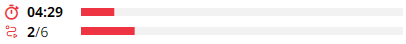
This person has answered two out of 6 questions and is pacing ahead of the timer. This person has about 4.5 minutes left to complete the remaining 4 questions.
Not getting the assessment invite? Try a different email address
If you have difficulty receiving the assessment email, try a different email address. Be sure to let the recruiting coordinator know that you’ve used a different email address so that it can be added to your profile. The recruiting coordinator is the person who replied to your initial application.
Use your favorite IDE for the coding challenge
For those who are asked to complete a coding challenge, we highly recommend that you write the code in your favorite IDE such as Visual Studio or Eclipse and then copy it to the assessment interface when ready to run the tests. Note that you may leave full screen mode in your browser for this portion of the assessment.
Enable your webcam
You will be asked to enable your webcam while taking the online assessment. This will take pictures at regular intervals. It is possible to skip this, but we recommend that you enable your webcam to ensure fairness for everyone. Make sure your webcam is working with your web browser before starting the online assessment. If your computer does not have a webcam, it's better to go without than trying to use your phone to complete the assessment. We do not recommend using your phone.
Keep full screen mode and your mouse in the assessment window (except for coding challenges)
Except for the coding challenges, be sure to leave the browser in full screen mode and keep your mouse cursor in the assessment window. Doing otherwise indicates that you could be searching the web for answers. The assessment software does keep track of whether you abide by these restrictions, and it is considered when evaluating your assessment results.
Request accommodation as needed
Accommodation is available for people with ADD, ADHD, dyslexia, autism and other issues with memory or concentration. Be sure to answer “Yes” when asked about such conditions and you will be given additional time to complete the assessment sections.



