We’re big fans of Azure web hosting. Microsoft offers hundreds of services that can help speed up your business, improve reliability, and integrate your data. The cost of all these services can add up, especially when the costs are recurring each month. Emergent Software is committed to helping our clients get the most bang for their buck in everything we do, including saving on hosting costs. Here are three tips for cutting costs on Azure hosting.
1. Auto-scale App Services
App Services are our go-to serverless host for .NET Web Applications and content management sites built with Sitecore and Umbraco. Out of the box, you get one instance of your site and you’ll need to make sure the app service plan is large enough to handle your peak traffic. The problem with this is that web traffic often goes way down during your off-hours, but you still pay a premium for a large app service plan. To see this in action, look at the graphic below. See how the traffic levels spike and decline over a period of time? Your web hosting needs to be equipped to auto-scale during these peak and trough times.
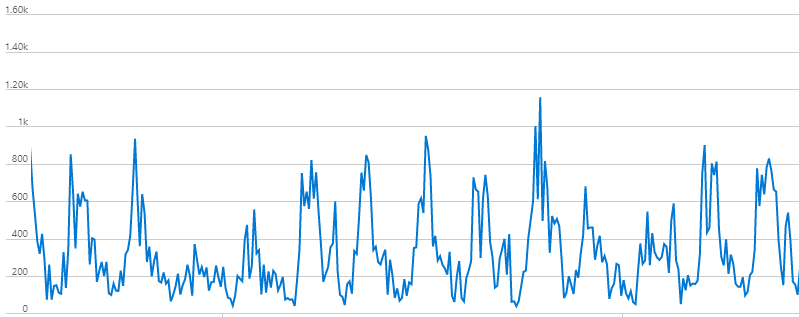
Azure has a great option for auto-scaling out your app service. This means Azure will automatically create multiple instances of your site when traffic is high and remove those instances when traffic is low. By starting with a small instance of your site and letting it multiply during peak traffic, you can save around 15-20% on your hosting costs.
2. Use SQL Elastic Pools
Originally, the only way to purchase Azure SQL was per database. Your applications may require multiple databases, or you might host databases from various applications in the same account. Putting those databases in SQL Elastic Pools allows them to share memory & CPU resources. Since most databases are not peaking in utilization at the exact same moments, this is much more efficient than each database having its own resources. You need at least 4 Azure SQL databases to start seeing decreased costs by using SQL Elastic Pools.
3. Host Static websites in Azure Storage
Traditionally Azure Storage has been used for storing data or images. Azure recently enabled Blob Storage containers to be able to host static website files, like HTML, CSS, and JavaScript files. Because of the static nature of blob storage, we can’t run .NET, Java, PHP, or any other website with server-side code. We can, however, host HTML files and single page applications running popular JavaScript frameworks like React, Angular, and Vue.js. If you only need static files for a website, hosting the files in Azure Storage could be over 50% cheaper than hosting on a VM or App Service.
If you’d like to hear more about the power of Azure hosting or how Emergent Software can help you get the most impact from your hosting dollars, contact us today!






